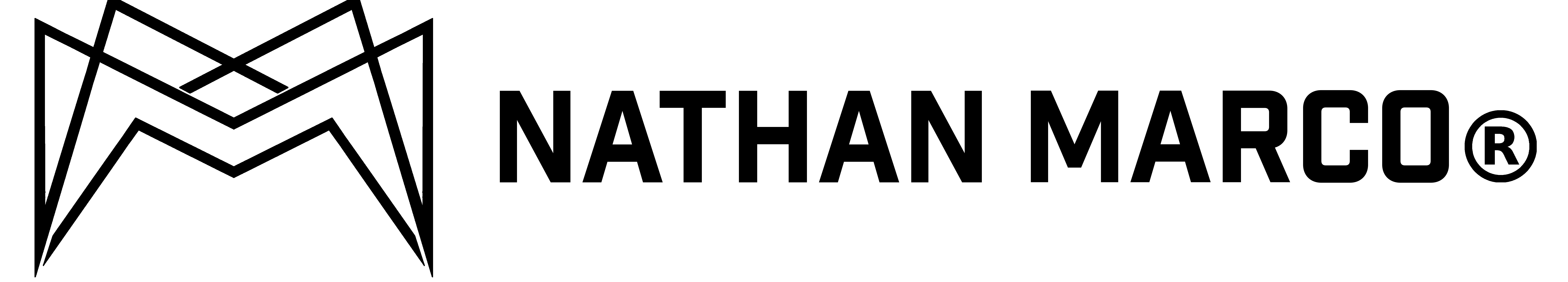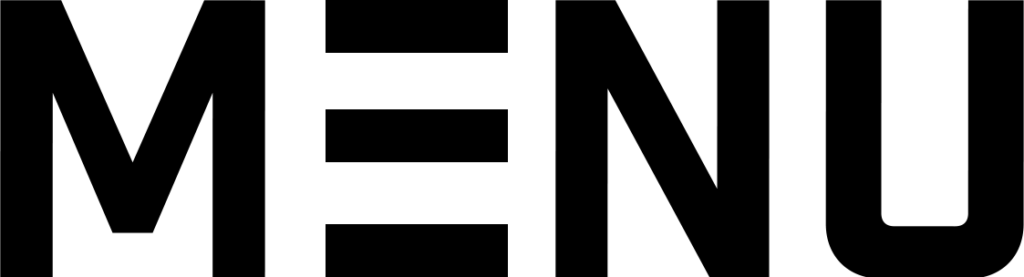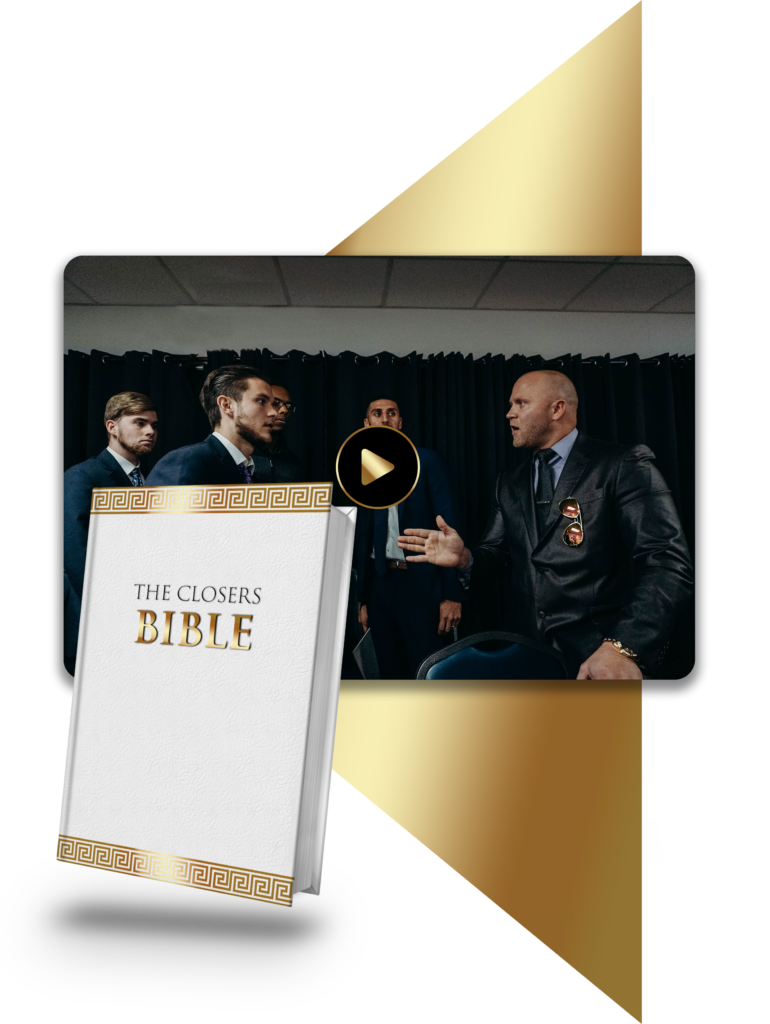hat immediately pops into your mind when you hear the term “remote work”? Do you think of the typical laptop lifestyle: sitting in your pajamas, enjoying the comfort of your living room or on a beach in Mexico, soaking up the sunshine? Maybe you imagine what you’ll do with those extra hours you don’t spend commuting to work, or you think of how free you’ll feel when you don’t have to deal with your coworkers all day.
Remote work is incredible. But many people only hear the best aspects of the term. So when they finally land the remote job opportunity they’ve been longing for, they aren’t prepared for the true nature of working from home. You see, you can’t expect to just transfer your office job into your living room.
But if you have the proper understanding and you’re fully prepared for ALL the pros and cons that come with remote work, you’ll be ready to truly appreciate your new lifestyle.
Here are 7 things no one tells you about working from home (along with our top tips for working remotely):
Online distractions are worse than physical ones.
It’s the curse of the Age of Information. If you want a distraction, you have everything at your fingertips to create one.
Even if you’re trying to stay focused, all it takes is an email notification popping up or a text message coming through to break the concentration you worked so hard to build.
In the end, focus is a choice. But you can make it much easier to stay focused by following a few simple tips:
- Turn off all your notifications. Many computers have a Do Not Disturb capacity that mutes all alerts. It can also be helpful if you let your colleagues know that you’re trying to focus. This way, they won’t be as fast to send you a random message unless it’s important.
- Put your phone in a different room. If your phone is keeping you from important tasks, put it somewhere else while you’re focused on work. Put it on airplane mode or turn it completely off if you have to.
- Use the Pomodoro method. Instead of trying to stay focused for hours at a time, just work on staying focused for 25-minute increments. At the end of each set of 25 minutes, give yourself a 5-10 minute break. During this break, you can answer any important messages and take some deep breaths, so you can focus again. Pomodorotimer.com is a free resource if you want to try the Pomodoro method.
- Listen to focus music or white noise. Brain.fm works for many people, but you can also find free focus music playlists on YouTube.
People will get in your way if you let them.
Of all the tips for working remotely, this one is the hardest to swallow. None of us want to push away people who matter to us.
But if you have roommates or family in the same location as you, it can be increasingly difficult to maintain the focus you so desperately need for a remote work lifestyle.
- Talk to the people around you about your need to focus. Let them know it’s not that you don’t want to talk to them; you just need to focus on work first. Explain that you’ll give them your full attention as soon as it’s possible.
- Set a designated “work space” where your roommates or family know not to bother you. Whether that’s a full office or just a desk in one corner of the living room, it can make your focus much better if everyone knows not to ask you a question when you’re in that space.
- Come up with a “code” of sorts. Maybe you ask people not to disturb you when you’re wearing headphones. Or you hang a sign on the door or your room or put a little trinket on your desk that means “do not approach me.” This can be a fun way of communicating without you having to say a word.
- Find a location you love away from home. Maybe that’s a shaded park nearby, a coffeeshop in your neighborhood, or a WeWork. If you just can’t block out the people around you, it’s always a good idea to have a backup location where you know you can focus.
It’s actually harder to have work-life balance when working from home.
Anyone who has tried remote work understands. When you don’t have the traditional 9-5, it’s easy to put things off because I can just do it tonight.
Normally when you hear about tips for working remotely, they won’t tell you how hard it is to put aside work if you’re in the middle of something—much harder than ending your day at the office.
If you aren’t careful, you’ll run into the issue of always working. And that’s one of the reasons you wanted to work remotely in the first place.
Here’s how to make sure that doesn’t happen.
- Have a scheduled activity that makes you leave the house. Maybe that’s going to the gym every day at a certain time or scheduling a painting class once every week. Either way, make sure to hold yourself accountable for this activity.
- Take advantage of the perks of working remotely. Save and make working on the beach in Mexico happen. Take a morning off and go on a hike. Invite friends over for dinner (now that you can spend time cooking instead of commuting). Anything to make sure you don’t get caught in a rut.
- Have a set time you go offline every day. And stick to it. If you say you’ll log off work at 6 P.M. every single day, don’t stay online later unless it’s absolutely necessary.
- Pay attention to when you work best and save your heaviest work for that time of day. Love early mornings? Then do your hard focus work then. Does nighttime work suit you? Work on your harder project at night, then. Either way, it helps to know when you work best and take advantage of that time.
If you don’t take care of your body, you’ll suffer.
There’s no way sitting in the same position bent over your computer all day is going to be healthy for you. Not to mention you’ll become far less productive if your body is not healthy.
When you’re working remotely, it’s even more important to take care of your body. The comfort of your own home can end up making you get less work done if you’re physically inactive.
Your brain power is directly impacted by your physical state. Staying in shape, getting fresh air, and keeping great posture will always help you work more efficiently. Plus, you’ll stay happier if you keep moving.
- Learn the best stretches for computer hunch. Practice them often. Your back and shoulders carry so much tension as you sit at a desk. If you can purposefully ease those muscles, you’ll be able to relax and focus more.
- Get regular massage or chiropractic work done. Even if it’s just once every couple months, a good massage can do wonders for a back that aches from bending over a computer. And a little self-care day once in a while even increases productivity.
- Establish a good exercise routine. Maybe you’ll never be the person who goes to the gym for 2 hours every day. But exercising enough is important for your health as you adjust to remote work. Spending at least 30 minutes per day exercising will help you become a much more effective remote worker.
- Invest in a work environment that helps your posture. For some, that may be buying a standing desk. For others, it might be getting a good desk chair. For others, it may be buying a yoga mat and taking 10-minute breaks to stretch. Whatever this investment means for you, it’s certainly worth it.